Simple Steps to Effective Wireframing
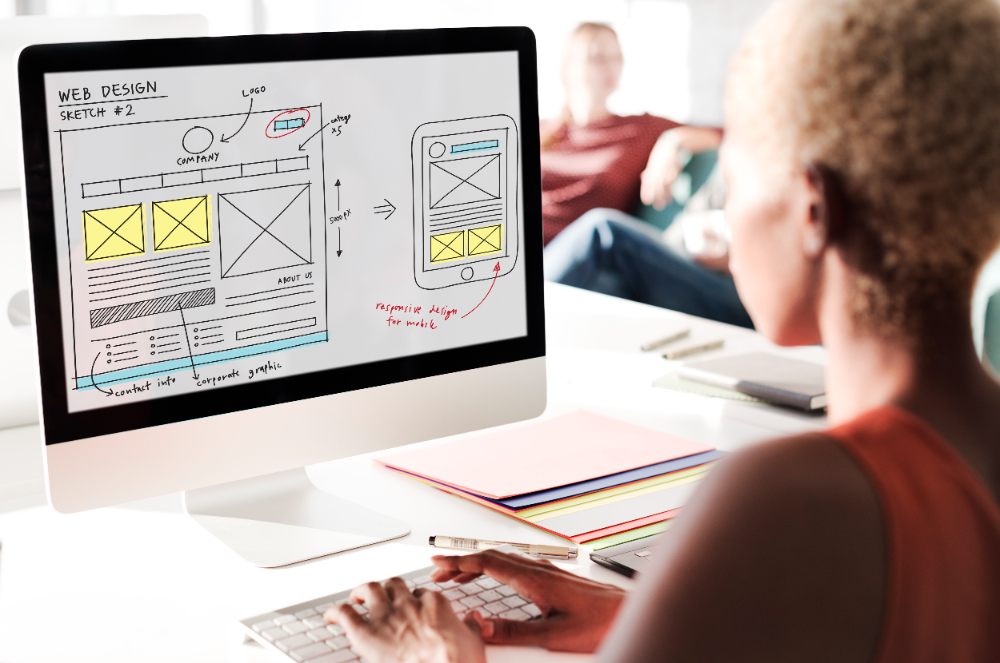
Wireframing is an essential part of the web design process, bridging the gap between an abstract idea and a tangible user experience. Whether you're creating a new website from scratch or redesigning an older one, wireframes form the blueprint for success. They allow designers, developers, and stakeholders to align on a clear vision of the site's structure, functionality, and navigation.
If you're looking to venture into wireframing or refine your current process, this guide is for you. We'll outline simple steps to help you craft effective wireframes that set the foundation for exceptional web design.
What Is Wireframing in Web Design?
Wireframing refers to the process of creating a visual representation of a website’s layout. Think of it as the architectural blueprint of your project. It outlines the placement of key elements such as navigation menus, CTAs (call-to-action buttons), headers, images, and content blocks—without getting bogged down in colors, fonts, or intricate visuals.
Wireframes are built with simplicity in mind. They focus on functionality and structure instead of aesthetic details. They’re essential for planning user journeys and ensuring that every page serves its purpose efficiently.
Why Are Wireframes Important for Web Design?
Before we get into the steps, here’s why wireframing is crucial to any successful web design project:
- Clarifies Project Goals: Wireframes align your team’s ideas by visualizing how the website will look and function.
- Improves User Experience: By mapping the user’s navigation path, wireframes help designers focus on usability.
- Saves Time and Resources: Instead of investing time on a fully visualized design that might need extensive changes later, wireframes allow you to make adjustments early in the process.
- Facilitates Collaboration: Sharing wireframes early fosters clear communication between designers, clients, and developers.
- Reduces Errors: They help unearth potential issues with layout, accessibility, or functionality before coding begins.
Now that we understand the importance, let's explore the simple steps to create effective wireframes.
Step 1: Understand Your Goals and Audience
Before putting pen to paper (or mouse to trackpad), define the purpose of your website.
Ask yourself:
- What is the ultimate goal of the website?
- Who will use it?
- What actions do you want users to take (e.g., purchase a product, subscribe to a newsletter, or contact you)?
Understanding your target audience and your organizational goals will ensure your wireframe caters to both business needs and user expectations. This clarity also helps prioritize essential features over unnecessary distractions.
Step 2: Conduct User Research
Your wireframe will only succeed if it’s built with the user experience (UX) in mind. Conduct thorough research to understand user behavior. This might include surveys, focus groups, or analyzing previous site performance through tools like Google Analytics.
Map out common user journeys to understand:
- How visitors arrive at your website.
- What they’re likely to search for.
- How they’ll move from one page to another.
Using this data, you’ll be able to structure your wireframe with precise touchpoints that optimize the user experience.
Step 3: Sketch Your Ideas
Start with a basic sketch. This low-fidelity stage keeps things simple—no fancy tools or software required. A notebook and pencil work just fine to map out your initial ideas.
Focus on:
- Structure: How will each page look? Think about headers, columns, and footers.
- Placement: Where will buttons, menus, images, and text appear?
- Flow: How will users transition between pages?
Quick sketches allow for easy adjustments before committing to any finalized layout. Keep in mind that this is just a rough draft, so don’t worry about perfection.
Step 4: Choose Your Wireframing Tool
There are many tools available to take your hand-drawn sketches to the digital stage. Popular options include:
- Figma – A versatile tool for collaborative web design projects.
- Adobe XD – Ideal for creating and sharing interactive prototypes.
- Sketch – A favorite among designers for its ease of use.
- Balsamiq – Perfect for low-fidelity wireframes.
- Axure – Advanced features for those needing high-fidelity prototypes.
Choose one that fits your needs and technical abilities. Many tools offer both free and paid features, so you can experiment before committing.
Step 5: Focus on Core Pages First
Not every page of your website needs a wireframe—especially during the initial stages. Prioritize key pages like:
- Homepage: This is your site’s first impression, so its layout is crucial.
- Service/Product Pages: Determine how information about your offerings will be displayed.
- Contact Page: Ensure it includes critical elements like forms or CTAs.
By starting with core pages, you'll establish consistent design patterns that can then be applied across secondary pages.
Step 6: Create a Visual Hierarchy
Visual hierarchy ensures users intuitively know where to focus their attention. Start by organizing elements based on importance:
- Headers: Ensure key messages grab attention first.
- CTAs: Place buttons strategically to guide user actions.
- Navigation: Simplify your menus to avoid overwhelming visitors.
Use placeholder text ("Lorem Ipsum") or boxes to represent content, saving finalized copy and images for later stages.
Step 7: Add Annotations
Annotations are notes added to your wireframe that explain elements or functionality to stakeholders or developers. For example:
- "This button leads to the sign-up form."
- "The image carousel rotates every 5 seconds."
Clear annotations prevent misunderstandings and streamline execution.
Step 8: Test and Iterate
Before moving to the design or development stage, gather feedback on your wireframe:
- Share it with clients, team members, or even end-users to ensure the structure meets everyone’s expectations.
- Adjust based on feedback and test to confirm usability.
There’s no such thing as a perfect wireframe. Keep improving until it aligns with your objectives and optimizes user experience.
Step 9: Use Your Wireframe as a Blueprint for Stunning Web Design
After testing and refining, your wireframe is ready to guide the next phases—high-fidelity design and development. The structure and flow established in the wireframe ensure all efforts moving forward stay on track, minimizing wasted resources and maximizing efficiency.
Work With Experts for Outstanding Web Design
Wireframing sets the stage, but for a truly exceptional website, expert design is crucial. If your website needs a complete overhaul or fresh look, our team at REK Marketing & Design is here to help. We specialize in custom web design that captivates audiences and drives results.
Contact REK Marketing & Design today and discover how we can transform your ideas into a stunning online presence.
Key Takeaways
- Wireframing is a critical step in any web design process.
- It ensures user-friendly layouts, aligns team objectives, and saves time during development.
- Effective wireframing involves planning, testing, iterating, and refining while keeping goals and user journeys in focus.
With careful attention to detail, wireframes can streamline your web design process, transforming creative concepts into functional websites that elevate user experience.
Take the first step today—whether you’re drafting your own wireframe or partnering with experts like REK Marketing & Design, you’re on the path to an exceptional website!