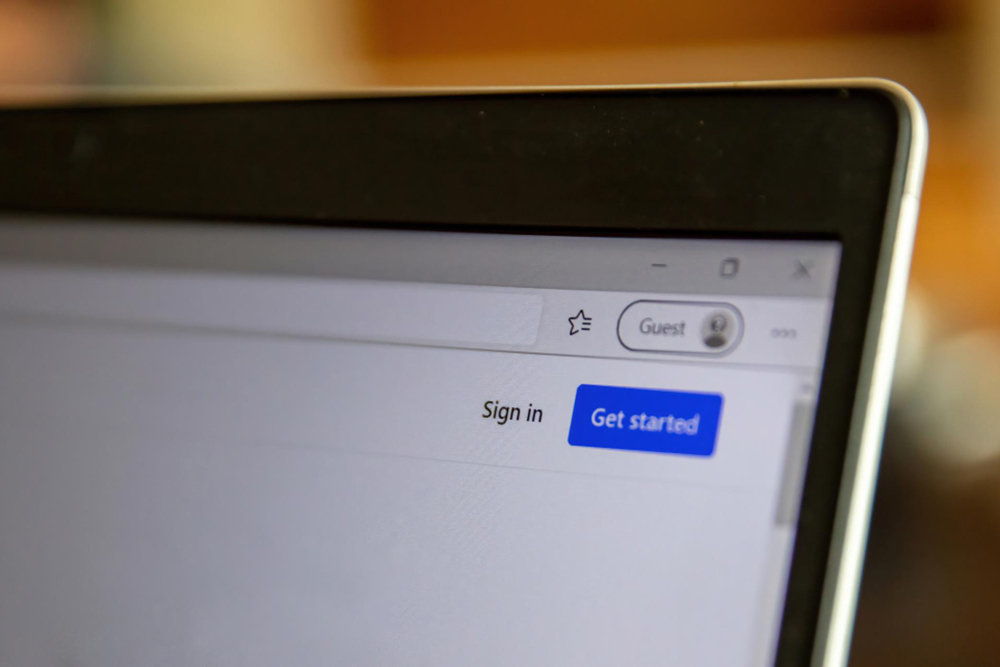
The digital era is more competitive than ever, with millions of websites vying for the top spot on search engine results pages (SERPs). In this relentless quest for online dominance, website performance has emerged as a critical factor influencing SEO rankings. One often overlooked but crucial element of web performance is browser caching. Optimizing browser caching can significantly enhance site speed, user experience, and ultimately your SEO outcomes. If you're keen on improving your website's SEO strategy, mastering the art of browser caching is paramount.
Understanding Browser Caching
Before we dig into optimization techniques, it's essential to grasp what browser caching is and how it works. Browser caching stores parts of your website, such as images, JavaScript, and CSS files, on the visitor's device the first time they visit your page. This means that on subsequent visits, the browser can load the page much faster since it retrieves most of the resources from the local cache rather than downloading everything again from the server.
Why Browser Caching Matters for SEO
The link between browser caching and SEO may not be immediately apparent, but it's profoundly significant. Search engines like Google give preference to websites that load quickly and offer an excellent user experience. By optimizing browser caching, you're directly impacting both these factors—reducing load times and making your website more responsive for returning visitors. This can lead to improved bounce rates, higher engagement, and better rankings.
How to Optimize Browser Caching for SEO
1. Set Appropriate Cache Lifetimes
Deciding how long a browser should cache your content is pivotal. For static elements that rarely change, such as logo images or stylesheets, you can set a longer cache lifetime (e.g., 1 year). Dynamic content, however, should have a shorter cache duration to ensure updates are seen by visitors in a timely fashion.
2. Leverage Cache-Control Headers
Cache-Control headers are directives sent from the server that control the caching behavior of browsers and proxies. You can use these headers to specify cache lifetimes and manage how resources are stored. Implementing these headers correctly can drastically reduce the need for users to download identical resources on each visit.
3. Utilize ETags
Entity tags (ETags) are another way to control caching. They help the server determine if the content has changed since the last request. By configuring ETags properly, you can prevent browsers from downloading unchanged content, saving users' bandwidth and speeding up page loads.
4. Employ a Content Delivery Network (CDN)
CDNs can significantly boost your caching strategy by distributing your content across multiple, geographically dispersed servers. This not only increases redundancy and reliability but also allows for faster loading times since content is delivered from the server closest to the user.
5. Optimize Your Website's Structure
Optimizing your website's architecture can also enhance caching efficiency. By organizing your site so that static and dynamic content are separated, you can apply distinct caching rules to different types of content, ensuring optimal performance.
Conclusion
Browser caching may seem like a technical aspect of web development, but it has far-reaching implications for your website's SEO success. By implementing the strategies outlined above and working with an experienced SEO partner like REK Marketing & Design, you can unlock the full potential of browser caching and take your website's performance to new heights. Contact us today to learn more about our SEO services and how we can help your business thrive in the ultra-competitive digital landscape. Overall, embracing mobile-first indexing and optimizing browser caching are crucial steps towards achieving a robust and effective SEO strategy that will drive your business's success online.